Review: Using "Descript" to Create and Edit Video for Your Courses
Nov 10, 2020
Come read my review of Descript, a low-cost online platform that helps creators easily edit course videos, create a transcript, add an intro and subtitles, and more.
One of my business mottos is "Simplify and Automate so You Have Time to Create" and that really applies to Descript.
I just discovered this tool and have only played with it for a few days but I'm already in love and had to share it with you. I could've waited to post a review after becoming an expert with Descript. However, I don't want you to waste one more day doing your course videos the hard way or paying someone to do them for you.
So here's my "newb's" review of Descript ...
As you read, please keep in mind that Descript has similar features for AUDIO but I'm going to focus on VIDEO here, as that's a big hurdle for many course creators due to the tedious and complex editing process.

Descript Recording, Editing, Transcription, and Publishing Features
What is Descript and what exactly does it do?
In short, Descript is a platform that allows you to record or upload your video, and it automagically creates a transcript. Then instead of using complicated editing tools, it allows you to edit FROM the transcript!

Here's a quick video by Descript of the basics.
As you heard in the video, Descript does all kinds of magical things ✨ Here's a list of its features:
CAPTURE Screen Recording - Transcription - Remote Recording
EDIT Podcasting - Video Editing - Overdub (text to speech) - Filler Word Removal
SHARE Collaboration - Publishing - Audiograms - Subtitles
To put a finer point on it, you can take videos or screen recordings and create titles, transitions, and edits as easy as working on a Google Doc. If you work with a team or a virtual assistant, there are collaboration tools. You can remove all filler words (uh, um, like, etc.) with a click.
If you replace a few words in the transcript, Descript uses an overdub of your voice to replace those words in the video (works better with screen share videos, obviously). Descript also does captions and will publish your videos to YouTube.
Yeah, it's a lot. That's why I'm thinking of it in the same class as Kajabi and eClincher, my two favorite work platforms. Descript could be a one-stop-shop for creating and editing your course videos (or two-stop, if you need to create your videos outside of Descript).
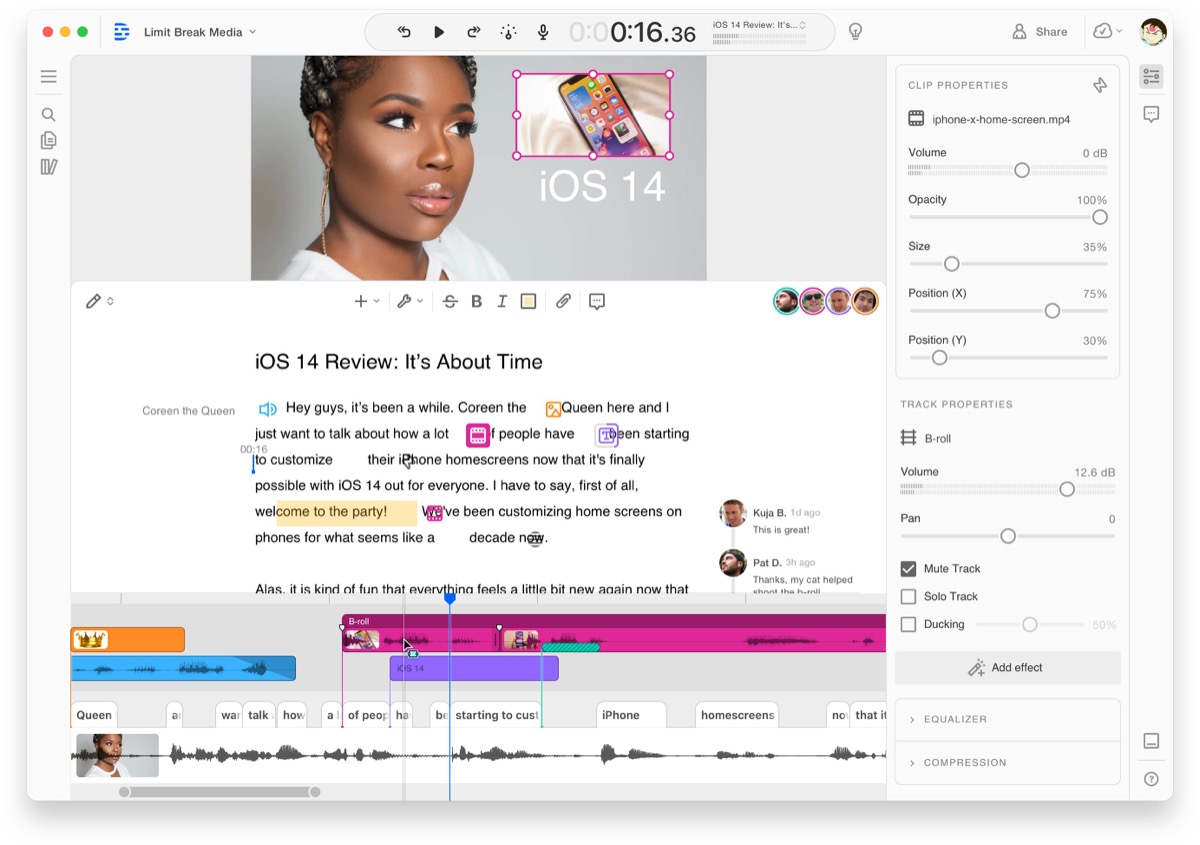
How Descript Saves You Time and Money
I don't know about you but Descript's pricing seems fair to me:

Note that they have a free account if you just want to check it out and see if it can work for you, then upgrade to a paid account. Also, you can pay monthly or save 20% by paying annually. With Annual, Creator goes from $15 to $12/month and Pro goes from $30 to $24/month.
For comparison's sake, Loom is $8-10/month, Screenflow starts at $129 (one-time), and Camtasia at $250 (one-time), and EasyVSL is $197/year. None of these do exactly what Descript does, so it's a bit of apples and oranges. But I think it illustrates that Descript's pricing is within the norm. (And anything that makes people STOP using Rev is fine by me!).
I'm still on a free account but I think I'll end up going Pro so I can access allll those fab features that aren't included in Creator, like Overdub ... plus 3x the transcription hours (Creator has 10 hours, Pro has 30 hours).
If you go to the Descript Pricing page and click "Watch Plan Comparison Video" at the top, you can learn more about the different plan levels.
Looking at this pricing - and calculating how many hours you spend on video editing or paying someone to do it - do you think Descript will save you time and money? I kinda' think it will.

Background of Descript
For other nerdy business-types like me, I thought I'd share a bit about this company's background. Descript's CEO and co-founder, Andrew Mason, also co-founded Groupon.
So I'm starting from the premise that he's a smart guy and knows his way around business-related software. I enjoyed getting to "meet" him and see a bit of his personality in this weekly webinar where he demo'd the new video portion of the product and frankly answered questions posted by the audience.
He seems like a straightforward guy who wants the best for his platform and his customers. He cares about our feedback and will use it to guide the future of Descript.
Now this may seem like a weird thing to give so much credence to - what kinda' guy is leading the company? But in my 14 years experience working online, I've found this to be a very important consideration in choosing the platforms I use and here are two reasons why:
One, I don't want my money going to a buncha' mysogynistic bro marketers who couldn't care less about how I use or feel about their product. Um, I'm a woman and my money spends just as good as a man's TYVM!! Or buy something only to find out it's just a big affiliate scheme where they don't want to serve me, they just want me to bring in more customers. (Yes, I have experienced both of these).
Two, when I find a platform I really like, I tend to stick with it long-term. I hate learning a new software, getting all set up, finding a great workflow, ... and then moving to another software for whatever reason. It's a huge waste of time and energy. When I find offerings like Kajabi, like eClincher, like Descript - I'm loyal, so I take my time before choosing.
"We want to be part of that modern class of SaaS products that don’t mean you need to make a trade-off between power and ease of use.”
- Andrew Mason, Co-Founder and CEO of Descript (TechCrunch 10-21-20)
Okay, all that said, I like what I see with the Descript company culture, and their drive to add new features. I've got a good feeling about this already; they're going to be around and killing it for a long time. You can learn more about Andrew and Descript in this TechCrunch article.
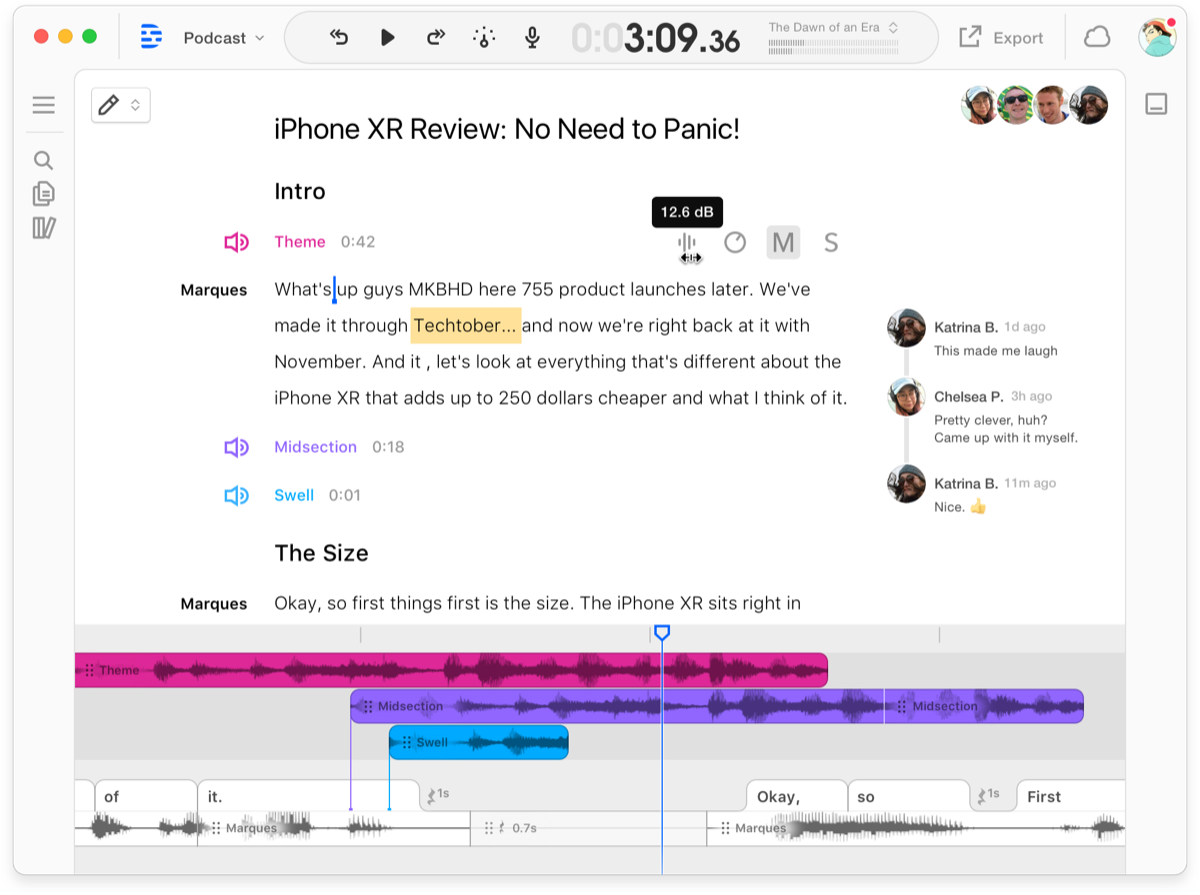
Pros and Cons to Descript for Course Video Editing
Depending on what you're using now to create videos for your courses and social media, everyone's Pros and Cons to Descript will be different but here are some of mine.
PROS
PRO #1: Consolidate platforms and save money
I think I can drop my annual fee for Loom and delete that step from my workflow. Descript allows screen recording within the app and also has a video library with commenting, same as Loom. So I can't think of a reason to keep paying for Loom. I may still use the free version for quick, one-off demo videos unrelated to my courses.
PRO #2: Consolidate workflow
I think Descript will be able to handle my entire course video creation workflow. I can record screenshares (I teach about Kajabi mostly), produce a transcript, edit both, and export a final version of each to use in my courses. I can also make Audiograms to use on social media. For my students, I can record and share succinct demo videos to answer their questions.
PRO #3: Produce better videos
It's a little thing but by using the tool to remove filler words, and by having such an easy way to edit videos, they'll be shorter and more effective for learners.
CONS
CON #1: Privacy and the Overdub feature
As a privacy advocate, I have to admit it skeeves me out a bit that Descript is recording my voice, then using AI to create a replica of it to do overdubbing.
CEO Andrew talks about it a bit in the weekly webinar video I mentioned above. These thoughts are on his radar as well and the company is committed to being morally responsible with this technology. For instance, you can only overdub your own voice.
I've decided that overall, it's not enough of a concern that I'm going to let it deprive me of all the great things that Descript will do for my business. I'm sure my voice is being recorded with or grabbed from various digital spaces by other technologies that I'm not even aware of, and once it's in someone else's hands, I have no control.
CON #2: Learning curve
It is a brand new platform for me so there's a learning curve, like anything else with this many features. It's not like Loom where you can sit down and just start using it. It's taking some reading, watching videos, and working with it to figure things out. But I can't wait to cement and use my workflow with Descript!
CON #3: No slide-making feature
If Descript could incorporate what EasyVSL does re: making slides automatically from an audio or a transcript, it would be THE perfect solution.

A Newbie's Review of the Descript Platform
In summary, my early review of Descript is 5/5 stars ⭐️⭐️⭐️⭐️⭐️
I've been in course-planning mode for a while and now it's time to execute. One thing that's been holding me back is I didn't want to learn video editing nor did I want to hire anyone to do it. #solopreneur #controlfreak
So finding Descript to create and edit videos and transcripts for my upcoming courses has felt like a Godsend. I hope you found my review helpful and encouraging!
Descript today is used by a number of big-name content publishers, including NPR, Pushkin Industries, VICE, The Washington Post and The New York Times.(TechCrunch 10-21-20)
Research Descript for Yourself
In case it's helpful, I'll share all the links I've gathered so far in my Descript research. You can check out their support community on Discord, watch videos to get acquainted with Descript's features, see what features are being added, and learn more specifics on their pricing.
Descript Support include a Discord community
Descript 101: Getting Started
Descript Videos and Webinars
Descript product roadmap, feature requests, and changelog
Descript Pricing
Descript YouTube channel
Try Descript to Create and Edit Videos for Your Courses
What do you think? If you haven't already, will you be giving Descript a try? I'd love to hear about your experiences with it. If you have any huge CONS, please tell me before I get too deep 😂.
ETA 2022: After all of that, I've switched back to Loom, lol. Read more about that here.
xo,
Stock photos in this post were courtesy of Vlada Karpovich from Pexels. If you'd like my master list of sources for royalty-free, attribution-free, cost-free photos, please see my post "30+ Free Photo Sites for Creative Solopreneurs"

